How to access full-text articles
How to access full-text articles
While PubMed provides access to many abstracts, full-text articles might not always be freely available. You can access full-text articles through institutional subscriptions, open access repositories, or by contacting authors directly.
A great source for full-text articles is PubMed Central (PMC), a free digital repository maintained by the U.S. National Institutes of Health (NIH) that archives full-text scholarly articles in the biomedical and life sciences, providing open access to peer-reviewed research and supporting long-term preservation of scientific literature.
How to export citations from PubMed
There are multiple ways you can save citations from PubMed. On the abstract page, you can click the “Cite” button in the right panel and copy & paste the citation directly into a document.

On the search results page, you can use the checkboxes to select items from the list and click the “Send to” button to save them to your Clipboard.
Another possibility is to click “Send to – Citation manager” to save your references as a .nbib file that you can import into a reference manager.

Pro tip: Use a reference manager like Paperpile to keep track of all your sources. Paperpile integrates with PubMed and many popular academic research engines and databases, so you can save references and PDFs directly to your library using the Paperpile buttons and later cite them in thousands of citation styles:
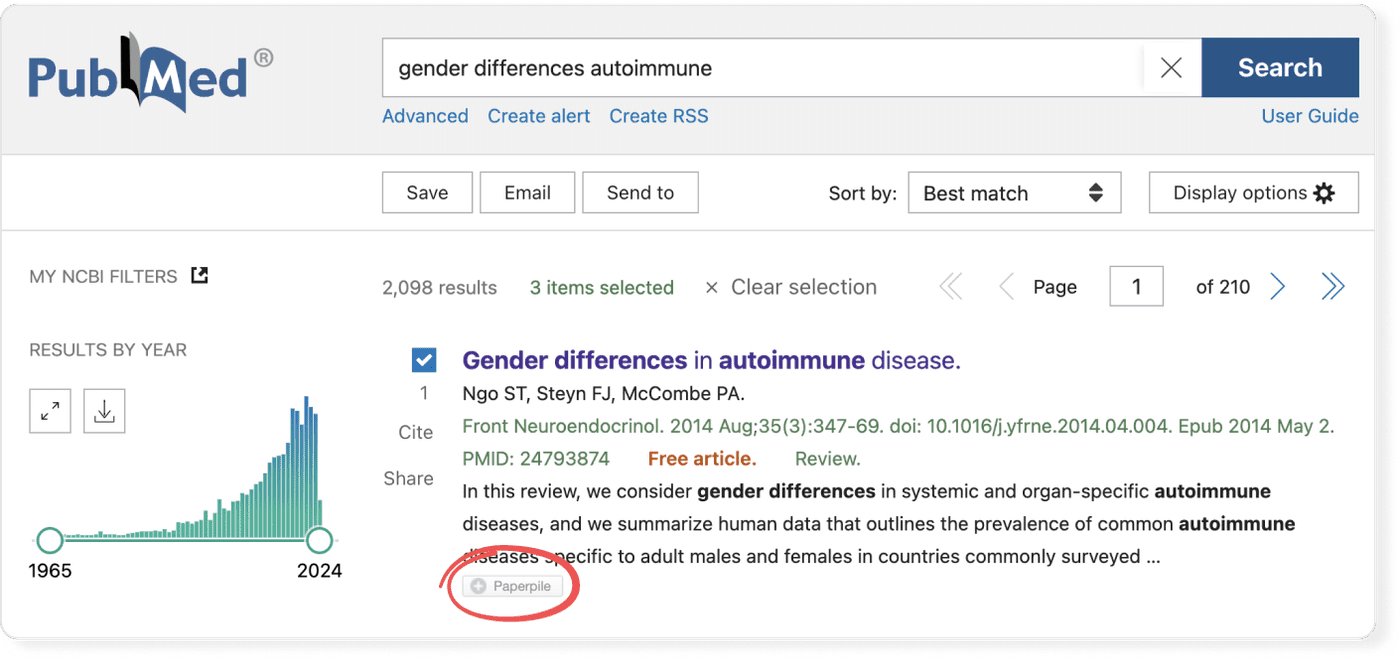
PubMed alternatives
With over 35 million citations and abstracts spanning from 1966 and occasionally reaching back to 1809, PubMed is a massive repository of biomedical literature. The National Library of Medicine (NLM) leases the MEDLINE information to several private vendors such as Embase, Ovid, Dialog, EBSCO, and many others. Many of the PubMed alternatives rely on PubMed/MEDLINE data.
Alternatives to PubMed include:
- Google Scholar
- Scopus
- Web of Science
- Embase
- IEEE Xplore
- PubMed Central (PMC)
- arXiv (preprint repository)